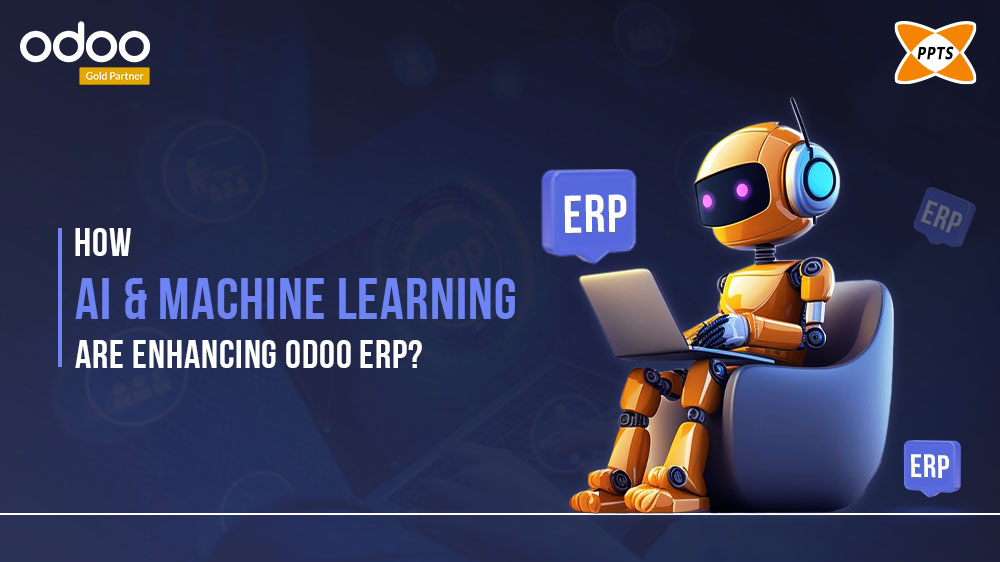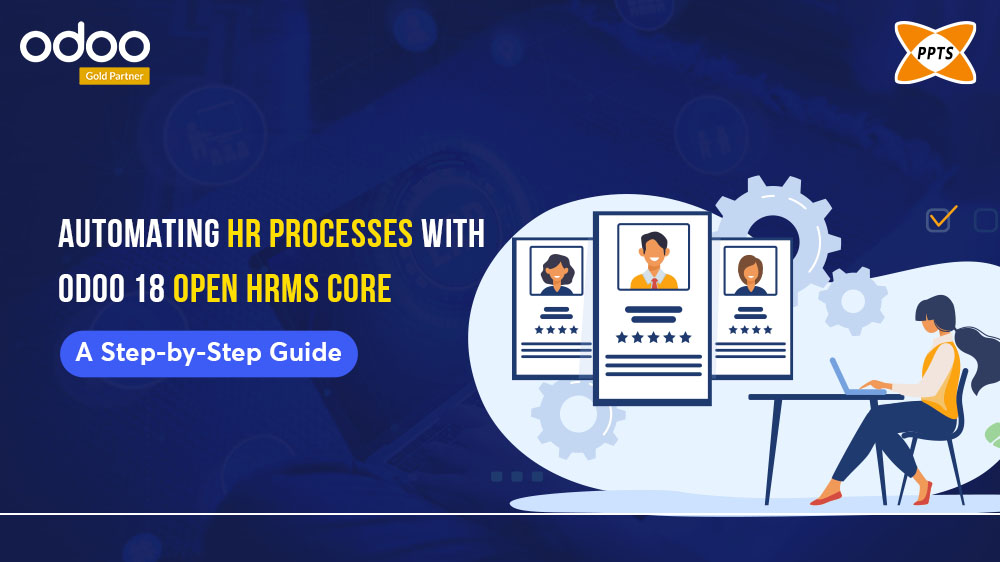Currently, we are in the AI revolution, and being digitally secure is a must for every business. Normal security won’t help organisations as cybercrimes are becoming increasingly sophisticated, and they operate like Fortune 500 companies.
Even AI-driven malware adapts in real-time, and all businesses are within range for the attackers. Modern-day businesses are combating this by more than firewalls and antivirus tools, they are equipping proactive and continuous monitoring.
That’s where Vulnerability scanning comes in. As part of broader cybersecurity solutions, this essential practice identifies and alerts organizations to security flaws before attackers can exploit them.
An IBM study found that every company with proactive vulnerability scanning programs reduced breach costs by 38% in 2024.
What is Vulnerability Scanning and its work model:
Vulnerability scanning is the process of inspecting your digital systems to detect security weaknesses, such as outdated software, misconfigured settings, exposed ports, and known software vulnerabilities (CVEs).
Think of it like a security guard walking through your facility, checking for unlocked doors, broken windows, or misplaced keys. Except, in this case, the “facility” is your network, website, or internal application.
How It Works: The Technical Flow (Without Getting Too Technical)
- Target Identification – The scanner maps your infrastructure (networks, servers, applications).
- Scanning Engine Runs – It compares your system configurations and software versions with known vulnerability databases like:
- CVE (Common Vulnerabilities and Exposures)
- NVD (National Vulnerability Database)
These vulnerability databases were created by combining every other attack and some of the basic flaws in the system. They can help monitor and correct the flaws in the long run.
- Report Generation – A report is created, categorizing vulnerabilities by severity (critical, high, medium, low).
- Remediation Plan – Based on the findings, IT teams prioritize patches or configuration changes.
Types of Vulnerability Scans
Scan Type | Description | Use Case |
Authenticated Scan | Scanner logs into the system with valid credentials to view vulnerabilities from an insider perspective. | Ideal for deeper insight into internal systems. |
Unauthenticated Scan | Simulates an external attacker’s perspective with no system access. | Useful for perimeter security testing. |
Internal Scan | Analyse everything on your internal system for any flaws | Critical for detecting lateral movement threats. |
External Scan | Targets public-facing assets like websites and APIs. | Often required for compliance (PCI-DSS). |
Manual vs. Automated Vulnerability Scanning
- Manual Scanning: Conducted by cybersecurity experts or ethical hackers. Offers deeper insights but is time-consuming and expensive.
- Automated Tools: Fast and scalable. Run scheduled scans, generate reports, and integrate into DevOps pipelines.
Important Note: The most effective security programs combine both methods.
The Importance of Regular Vulnerability Scanning for Businesses
Vulnerability scanning isn’t a one-and-done activity. It’s a continuous process because systems constantly change, and new threats emerge daily.
Why It Matters:
Early Threat Detection
Scanners can detect known threats that your antivirus or firewall might miss. This proactive cybersecurity approach can stop attacks before they start.
Regulatory Compliance
Most security standards and frameworks require regular vulnerability scanning. These include:
- PCI-DSS – It is used for companies those are handling payment card details
- HIPAA – for healthcare organizations
- ISO/IEC 27001 – international information security management standard
- SOC 2 – important for SaaS providers
Failure to comply could mean fines, lawsuits, or loss of customer trust.
Reduced Attack Surface
Patching vulnerabilities reduces the number of potential entry points attackers can exploit.
Business Continuity
Cyberattacks can cripple operations. Vulnerability scanning minimizes that risk by flagging threats before they disrupt your services.
Real-World Example: A Breach That Could’ve Been Avoided
In 2023, an Asian logistics company suffered an ransomware attack, investigators found that an unpatched Apache Struts vulnerability, identified in a routine scan but never addressed, was the entry point. The breach cost the company over $4 million in damages and lost contracts.
Had regular scanning and remediation been enforced, the attack could’ve been stopped in its tracks.
Scanning the Web: How Web Application Vulnerability Scanners Safeguard Your Digital Front Door
Your web application is your company’s front door. Unfortunately, it’s also a hacker’s favorite target.
Web apps are complex, dynamic, and often deployed quickly, making them prone to flaws.
Top Threats Web Application Vulnerability Scanners Detect:
- SQL Injection (SQLi) – Exploiting databases via poorly sanitized input fields.
- Cross-Site Scripting (XSS) – Implementing harmful scripts in webpages designed for users
- Broken Authentication – Allowing attackers to impersonate users or admins.
- Insecure APIs – APIs with weak authentication or excessive permissions.
What Does a Web Vulnerability Scanner Do?
A web application vulnerability scanner crawls and interacts with your website just like a user (or hacker) would. It sends data, clicks buttons, and monitors how the app responds.
It tests for:
- Improper input validation
- Leaked data in HTTP headers
- Flawed session tokens
- Open admin panels
Tip: Look for scanners that comply with OWASP Top 10 standards, a widely respected list of the most critical web vulnerabilities.
Real-World Incident: British Airways
In 2018, hackers injected malicious code into the airline’s web page, capturing customer credit card data. A web vulnerability scanner could’ve identified this code injection, saving the company from a £20M GDPR fine.
Choosing the Best Vulnerability Scanner for Your Organization
There’s no one-size-fits-all solution. The best vulnerability scanner for your organization depends on:
- Your IT infrastructure complexity
- Regulatory needs
- In-house expertise
- Budget
Key Features to Look For:
- Comprehensive Coverage – Examines cloud resources, web apps, networks, and containers.
- Low False Positives – High accuracy saves your team time and effort.
- Detailed Reporting – Clear, actionable results for both technical and non-technical teams.
- Regulatory Templates – Integrated compliance checks for PCI-DSS, HIPAA, and other regulations.
- Integration Support – Compatibility with CI/CD tools, SIEMs, and ticketing platforms.
- Scalability – can expand to meet the needs of your company.
Recommended Tools (Free & Paid):
Tool | Type | Notable Features |
OpenVAS | Free | Open-source network scanner; frequent updates. |
Nessus | Freemium | Covers over 50,000 CVEs; excellent UI. |
Qualys | Enterprise | Cloud-based, scalable, rich reporting. |
Rapid7 InsightVM | Enterprise | Risk prioritization and live dashboards. |
Burp Suite | Web-Focused | Deep web app scanning; ideal for developers. |
Don’t Rely Solely on Tools
Even the best scanner needs human oversight. Expert cybersecurity analysts interpret results, prioritize threats, and guide remediation.
Conclusion: Making Vulnerability Scanning Part of Your Cybersecurity DNA
Vulnerability scanning should be as routine as backing up your data or updating software. It’s not about avoiding all threats, it’s about reducing risk strategically and staying resilient.
TL;DR – Why It Matters:
- Finds flaws before hackers do
- Reduces the cost and impact of breaches
- Helps meet legal and compliance standards
- Strengthens your overall cybersecurity posture
What You Should Do Now:
- Audit your current scanning process.
- Run an initial external scan.
- Choose a scalable tool that fits your business.
- Partner with experts to build a remediation roadmap.
Ready to Secure Your Business?
Don’t wait for a breach to act. Consult with PPTS Cybersecurity Experts today to evaluate your scanning needs and deploy the best-fit solution for your business.