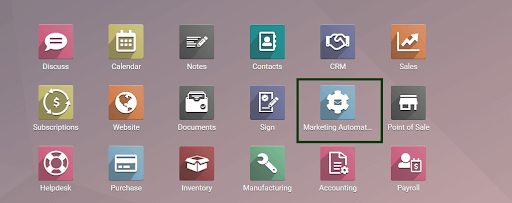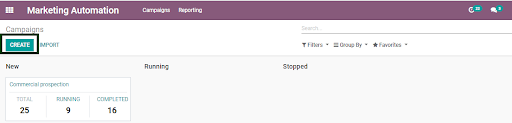Odoo Marketing automation is majorly on technology that handles marketing processes effortlessly and in setting up multifunctional campaigns, across multiple channels, automatically. Odoo Marketing automation significantly helps marketers establish their required segmentation, attain lead generation, aim at lead scoring, carry out customer lifecycle marketing, cross-sell and up-sell, as well as marketing ROI measurement. Marketing automation is also primarily an essential component of customer relationship management which is also known as SearchCRM.
How to Configure Marketing Automation in Odoo
First of all, you will need to make sure to install the Marketing Automation app provided in your business database.
Now you can go on to create the new campaign then just view the name of the campaign, its actual active and completed number of participants involved and who are all part of that campaign.
At that time you can simply start configuring a campaign. Enter the following fields without fail like name, target model, add a new activity and unique field as well as filter.
~Name: This field mainly indicates the name of the campaign.
~Target Model: This is a field that solely indicates the model that wants to be fully targeted.
~Unique Field: This field at most indicates the unique field and whatever you will need to target any possible distinct field of the respective model, at that specific time you can choose the respective field from here and this is not necessarily a mandatory field.
~Filter: This field primarily indicates the filter at the same time you can aim to click on the filter of the existing list of customers you will want to address.
Fill in the name of the campaign and set the target model – It can be a contact.
In order to add a new activity , just click the option to create multiple activities planned for the campaign. And you are done!
~Add a new activity: This field helps to add a new activity through clicking on the add a new activity button, to create various activities that should be involved in our campaign.
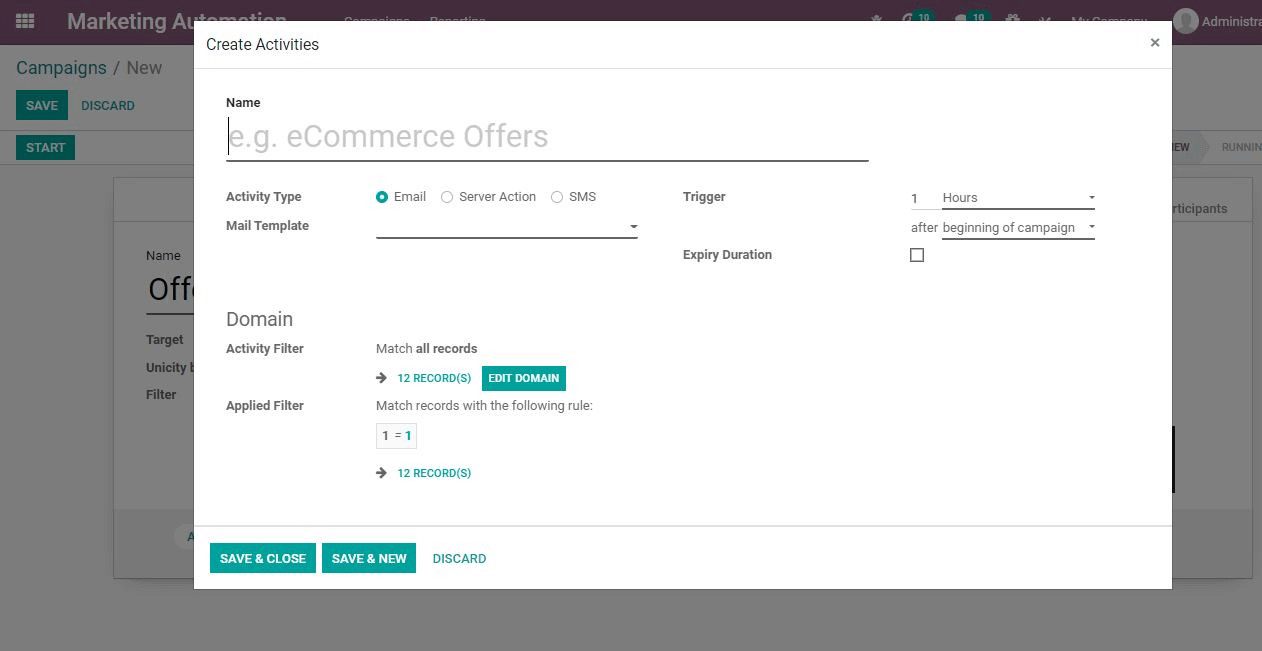
Choose the activity type – whether it can be Email, SMS or other.
At the same time of creating automation, you can positively choose the activity types to choose from like the automatic email dispatch and the prefered automatic server action.
While you can schedule many activities for your recurring campaign. Your second activity should also be promptly created and rightly scheduled. You can now be sure of adding on the filters that are used for checking the customer that have no specific sale orders.
There are various options that appear after clicking on the start button such as:
- Launch a Test
- Stop
- Generate Participants
- Execute Activities
Go on to click the ‘Generate Participants’ button, that includes the participants who are highly aimed at creating and clicking the prompt button under “Participants” in the existing form.
Now you can also view all that is available in the activities tab and that which are scheduled for the participant. Whenever you want to run any specific activity instantly for this participant, go on to click on the actual play button of the required form of activity. Then you can receive an instant mail from the participant side. Finally view the real-time status and performance of the activity. At the end, you can fully view the status of all the existing activities onward with the relevant participants.
Why is Marketing Automation important ?
Watch this Out!
Yes, Once you watch the video, it’s pretty clear that you would have got some real-time scenarios that would prompt you to opt for Marketing Automation.
Email Marketing Automation
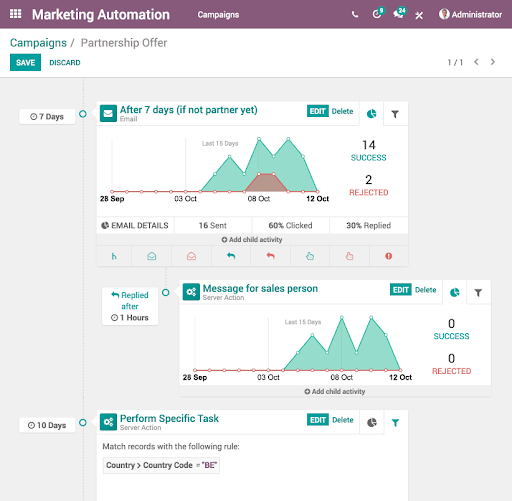
(Image courtesy : www.odoo.com)
- Define your desired workflows
- Trigger any action you need to streamline your workflow.
- Finalise the contexts
- Set the conditions
- Score the leads
- Keep up the momentum!
- Email marketing automation is that simple !
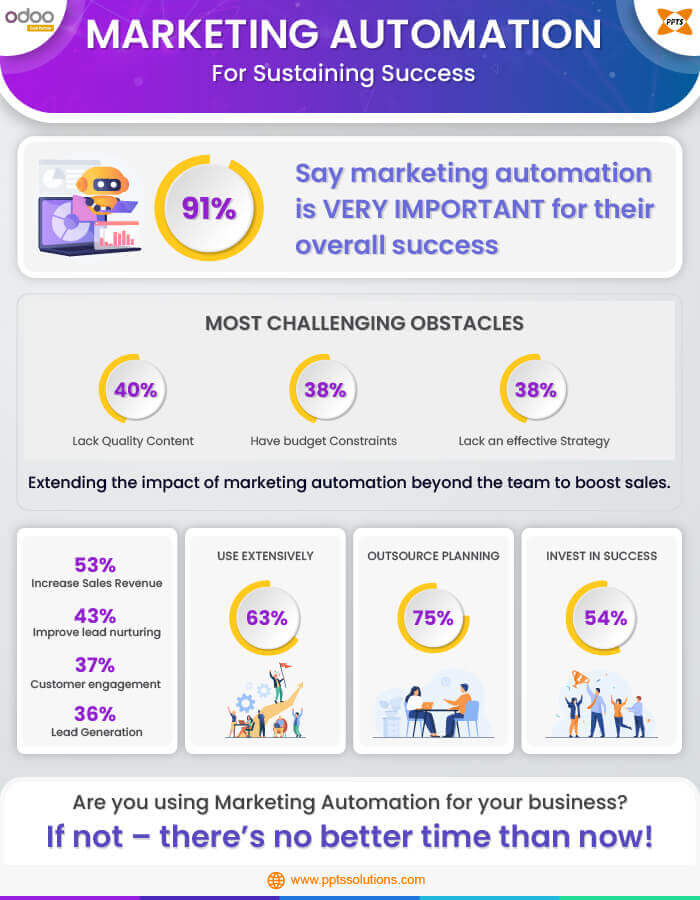
Marketing Automation can do wonders to your business.
-
What is Marketing Automation?
Marketing automation is the process that refers to the software platforms and technologies prevalent and designed for marketing departments to thrive and for organizations to be more effective in their market reach across multiple channels online and through automating repetitive tasks.
-
How to scale the business with marketing automation?
Here are a few ways to scale the business with marketing automation:
Automated lead scoring.
Create targeted content.
Boost your ratio of qualified leads.
Scale your communication process.
Maximize use of push technology. -
How to Automate workflows?
Here are the 8 steps workflow checklist to keep in mind:
Identify the process owner
Keep the ‘Why’ in mind
Get the history
Diagram the workflow
Gather together data about the entire unautomated process
Talk with everyone related or involved in the workflow process
Test the automation
Go live -
What are the features of Odoo Marketing Automation?
These are the following features of the Odoo marketing automation:
Notes.
Timesheet.
Marketing. Social. Email. Automation. SMS.
Survey.
Approvals.
Appointments.
Documents New. Documents. Spreadsheet New.
Planning -
How does Odoo Marketing Automation integrate with third party apps?
Social media platforms such as Facebook,twitter or LinkedIn, etc., can be effectively integrated with Odoo ERP through which the actual enterprise can then manage their leads and every other inquiries through the Odoo social media platforms. Also, the set campaigns and other promotional activities carried out can be easily managed with this integration process.