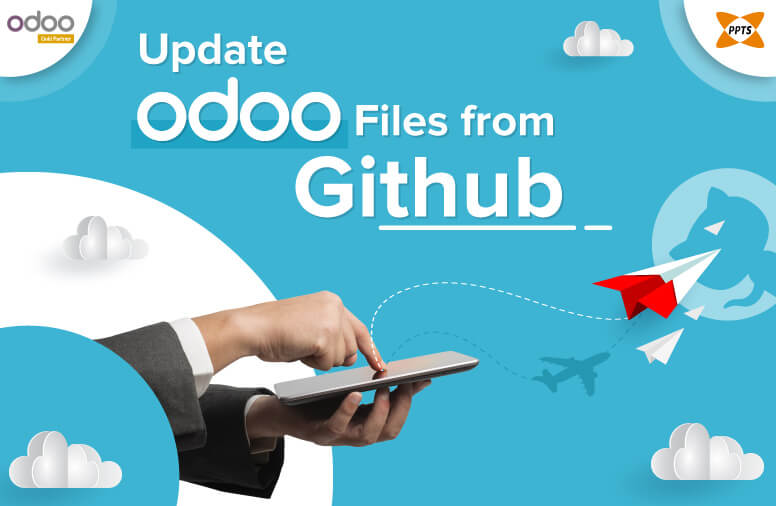Odoo ERP isn’t unknown to IT experts in the field and the biz world. The open-source ERP is widely known for all its immense possibilities as well as its extensivity for covering all the aspects of each business function. It cannot be denied that both the Odoo Enterprise as well as the Community Edition come with their very own plethora of unique functions that help in meeting the diverse needs of any business.
The constant lookout to progress towards meeting user needs as well as to channelize the purpose in meeting the user expectations within this application is ideally what makes odoo stand out separately from other market players. This large community of significant odoo developers has only been constantly pitching towards newer innovations and distinct improvisations in the application. Only to make it far more robust and scalar. Amidst the many plugins available that can definitely meet the intricate needs of the business, each industry has its own needs that require a certain set of plugins. With the very latest version, Odoo 14, has yet again proved its overall versatility and advanced functionality in meeting the diverse business requirements.
But how exactly do you update your odoo code from Github?
These simple set of commands in the terminal are essentially available to fully update your local odoo installation process.
Did you also know?
Updating your database will increase the effectiveness of your Odoo usage and it can be done with a new updated code.
So here is how it is done using the terminal:
- Firstly you will need to navigate to the correct folder. Also to essentially update your existing odoo code right from the GitHub and to use it in the terminal, first of all, you have to navigate to the correct folder in the terminal.
- If you are essentially at the correct folder then you will need to use the list command available in the terminal that can help you navigate to the correct folder.
After navigating to the required folder you will need to fetch the content from Github. This is the code that will allow you to do so:
- sudo git fetch origin 12.0
But if you are using any other available version of odoo, then you will have to specifically use that particular version for the above code.
- However do not forget to make sure that you apply all changes. This way you can have everything fetched and you will not need to go on to apply all the possible changes. The system will also register these changes that you will have made for the respective files. You can achieve this by using the git reset code as given below:
- sudo git reset –hard origin/12.0
In case you have proceeded to add any particular custom code in your already available and existing module then you can refrain from using this. That is also why you should not necessarily use this with any of the custom modules that you may have created.
- Once you have gone ahead with updating the database, you will find it is reflected in your system. You can choose to update your database in so many other different ways. One of the quickest ways however is to have your Odoo service restarted while ensuring you use the correct parameters.
Also, just in case you wondered how to effectively install your Odoo from the GitHub terminal, then just open the terminal and execute all the below commands in order and by a thorough step-by-step process to achieve excellence.
How to update odoo from Github?
In order to update the Odoo from Github you will need to:
Navigate to the correct folder.
Fetching the content from Github
Apply all Changes
Updating the Database
How do I download odoo from github?
To effectively install and update the Odoo from github you will need to follow the steps in order:
Update the apt source list
Install Updates
Install Python Dependencies
Install supporting packages
Install PostgreSQL and GITHUB
Create a database user for the OpenERP
Create specific Odoo user and group
Download & install the Gdata
What is odoo github integration?
In order to do so, you will need to go to the ‘Settings’ / ‘Create Team in Github’. Set the information and then click on Create in Github. Then Odoo will try to create the actual team. If the access is given rightly and datas are correct, then the creation will be done directly within Github.