How quickly do you address customer enquiries ?
Well, it’s a critical matter of concern for businesses to keep an eye on proficient and ideal communication with the end customers. Researches say that businesses that offer round the clock support to their customers seem to have quick development. At the same time, If a business neglects to communicate with the clients or neglects to help the clients and explain their questions the business is bound to deteriorate.
So what’s the way out?
Live Chat and Instant Communication with the End Customers to drive Sales – Real-time support and round the clock feedback. Get in to the Odoo Support Services with ease.
Have you explored Live Chat Options on Odoo ?
So, it’s time for you to learn how to communicate with the clients at any instant and with Odoo Live Chat, it’s easier than you expect – The Odoo Technical Support Specialists make it easier for you than you expect!
Let’s explore more.
Engaging with users on your website is more important to build a rapport and to drive more sales. Odoo Live Chat and Support will help you accomplish this by engaging with your website visitors. With one of the best supporting systems in place, Odoo has all you need!
A dedicated :
- Odoo Support Chat
- Odoo Support Ticket
- Odoo Functional Support
- Odoo Online Support
- Odoo Customer Support
How can you render the best Support to your Customers ?
When a user lands on your website, a dialog box pops up that will communicate with the visitor so that they can interact with the sales team. The main focus is the qualifying or first level screening of the lead before it is taken forward.
Odoo Live Chat is also intended to boost the sales communication at any instant with this Odoo App. First and foremost is the direct communication with the customers. Well, who doesn’t want that?
How do you install Odoo Live Chat ?
If your website is created in Odoo, then you will get this option by default.
Simple as it is! Install it directly from the Odoo Apps.
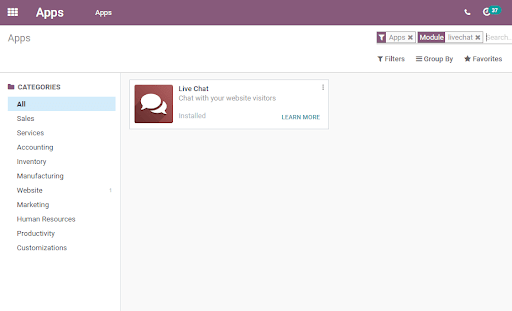
What if your Website is not in Odoo?
No worries! Odoo has made it loud and clear here.
If you have created your website outside Odoo, just go to the Live Chat module and select the channel to be linked. Then, copy paste the code available into your website. A specific url you can send to customers or suppliers for them to access the live chat is also provided.
Enter the application by clicking on the icon – a hassle-free process to initiate with the live chat channels with Odoo. If all set, you can view the existing chat histories in the app. If you need to initiate a new one, please create “Create”.
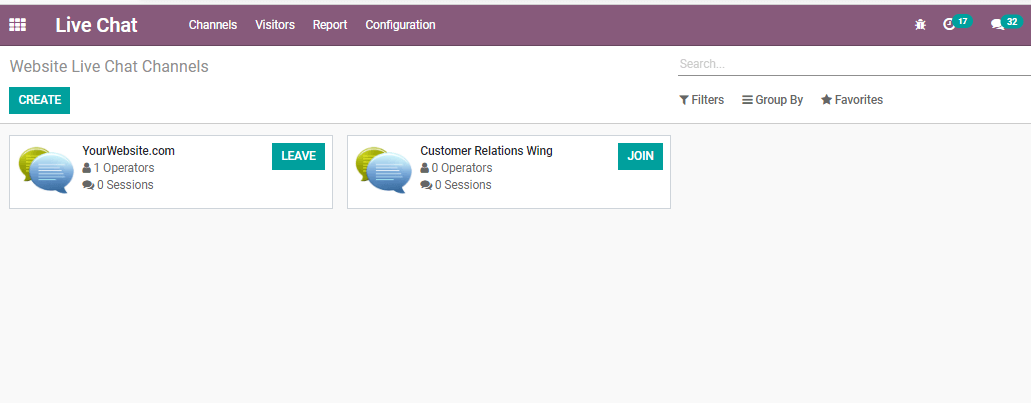
There you go!
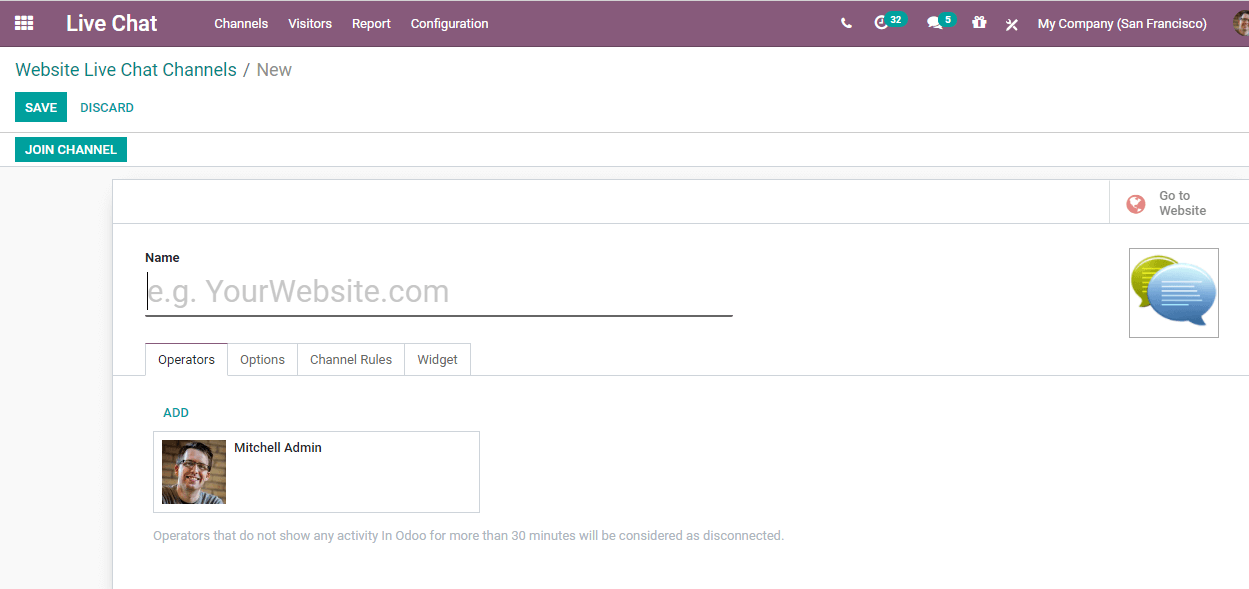
Take the first step now :
- Add a chat name
- Pull in the operators who would be available for the live chat
- Feed in with the automatic messages
Automatic messages will help you to answer the customer queries which are asked generally so that a human operator can come in only if the user is willing to know more or is facing any issue with the auto messages.
This will save time and efficiency of the chats coming in.
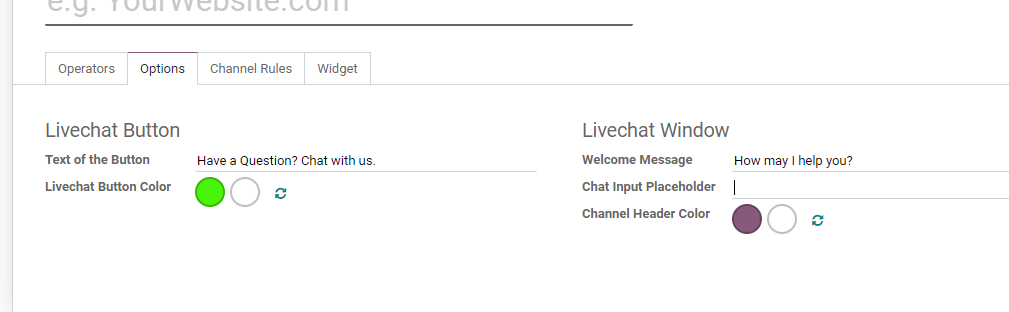
Channel Rules :
Are you aware that Odoo allows you to set the rules for your Live chat?
Well, this is used to restrict the chats coming in from various countries where there are set of challenges like language barriers, development and a lot more.
You can choose to hide/view the web box for the list of countries.
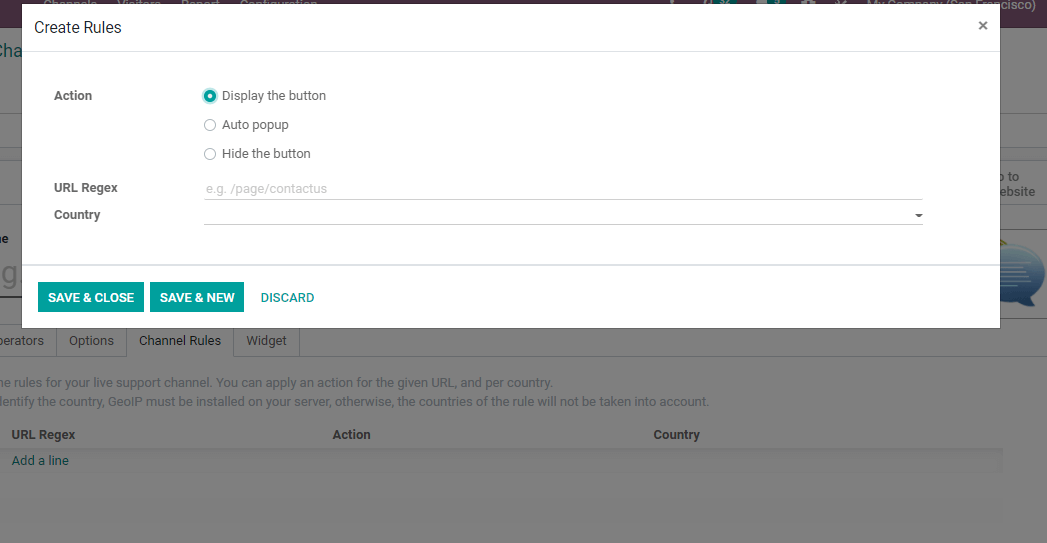
Chatting with customers
When a chat lands on your website, the operator will have to create a channel through which you can initiate the communication. This channel will be published on your website which will help the user to chat.
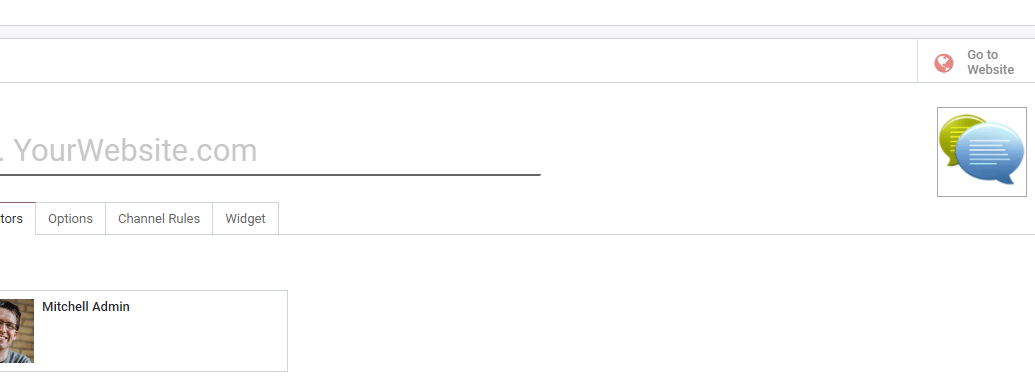
Publish on your Website
To chat with the users, please make sure :
- A channel is created
- Operators are assigned
- Channel is published on your website
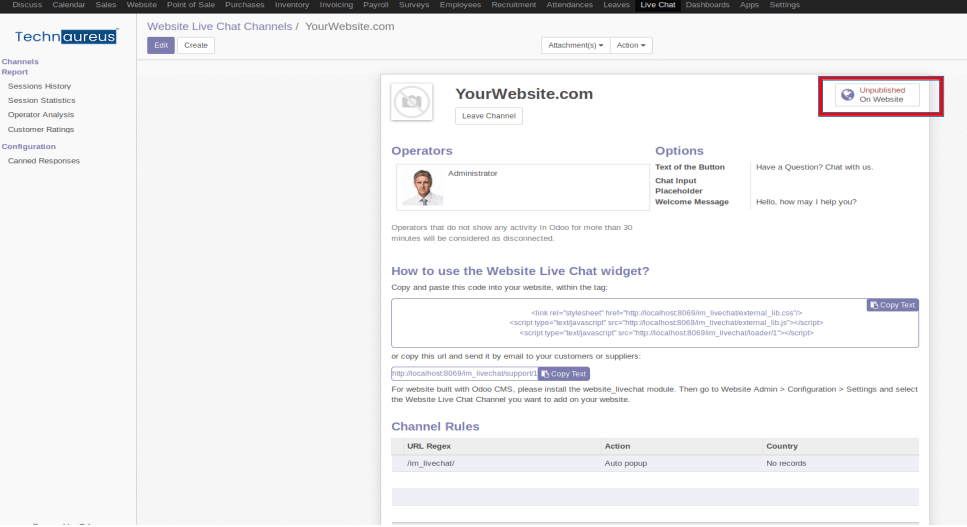
Space for Canned Responses
Canned responses are something that are answers or responses for predetermined questions. Canned responses are short responses framed based on the frequently asked questions for easy communication with the users. Any number of canned responses can be created for a user.
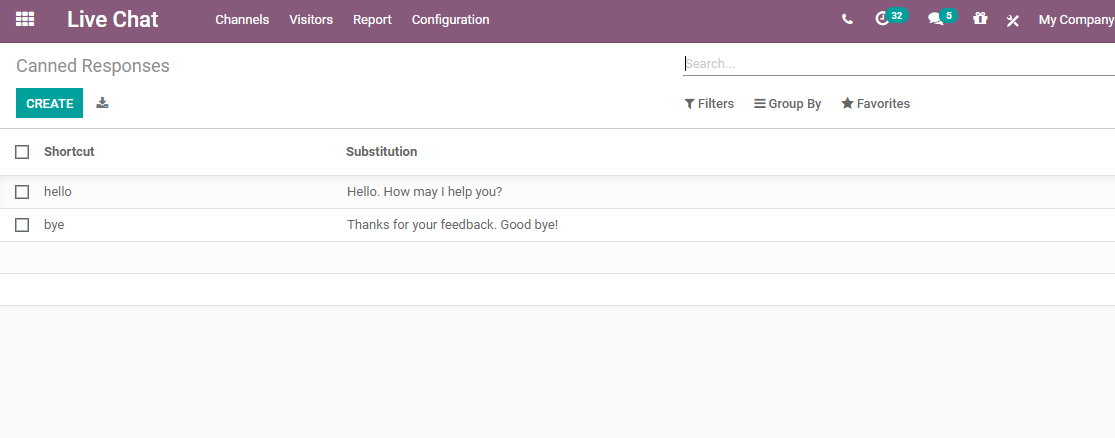
Now, you have got all the tools and requisites required for an efficient client communication and to drive more sales with Odoo. Enjoy!
Over 5 million users grow their business with Odoo! Make your turn NEXT.







