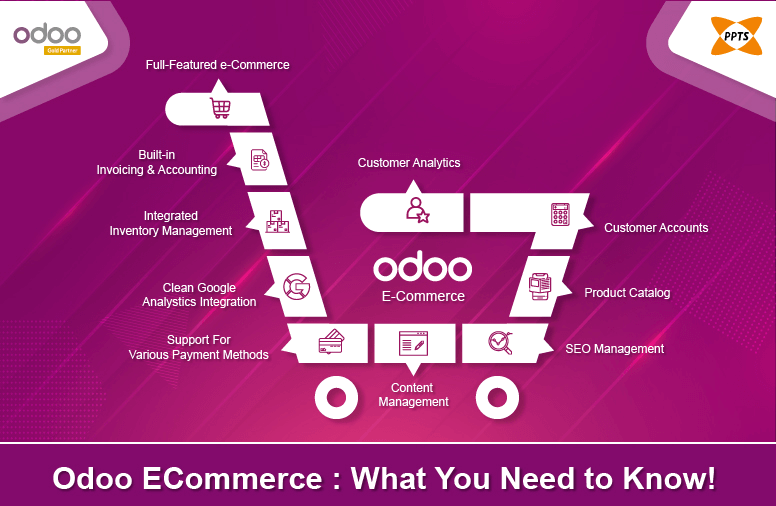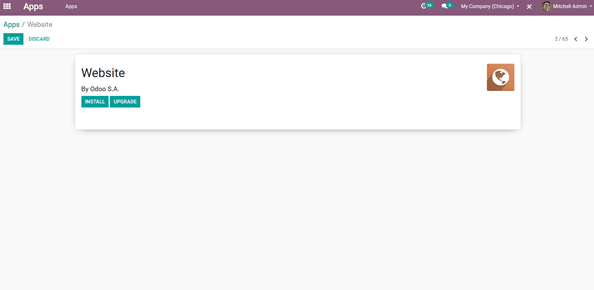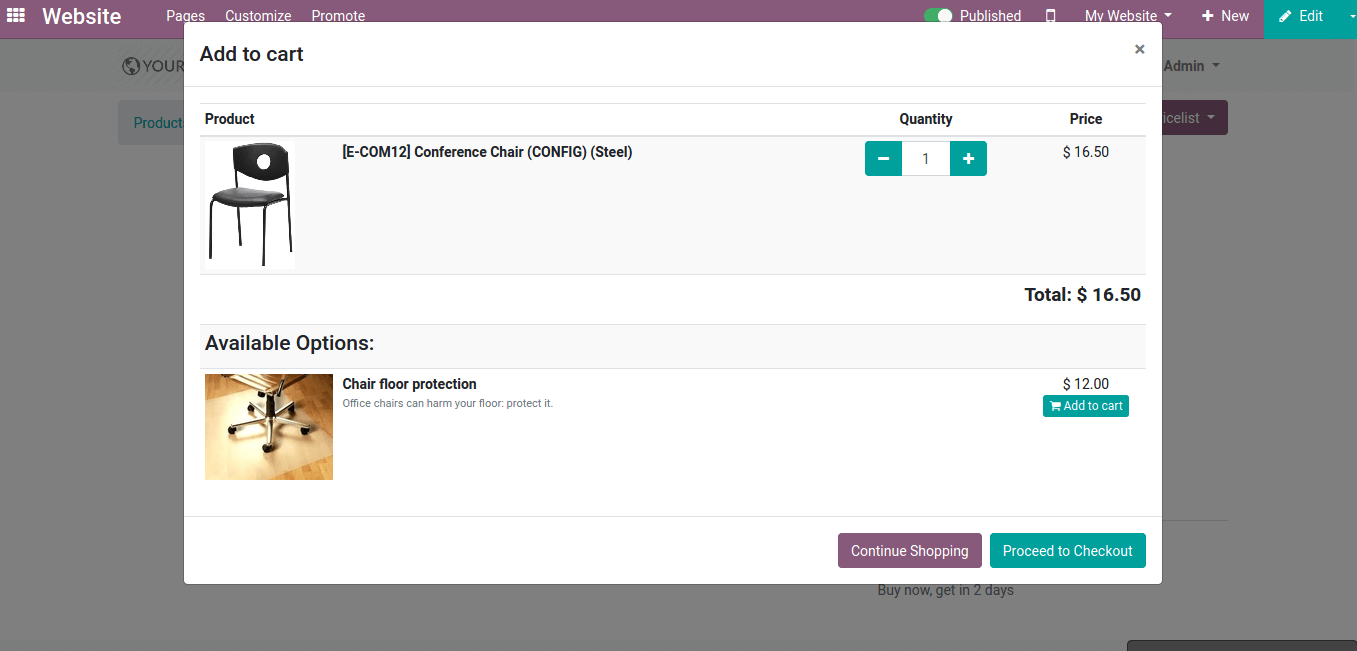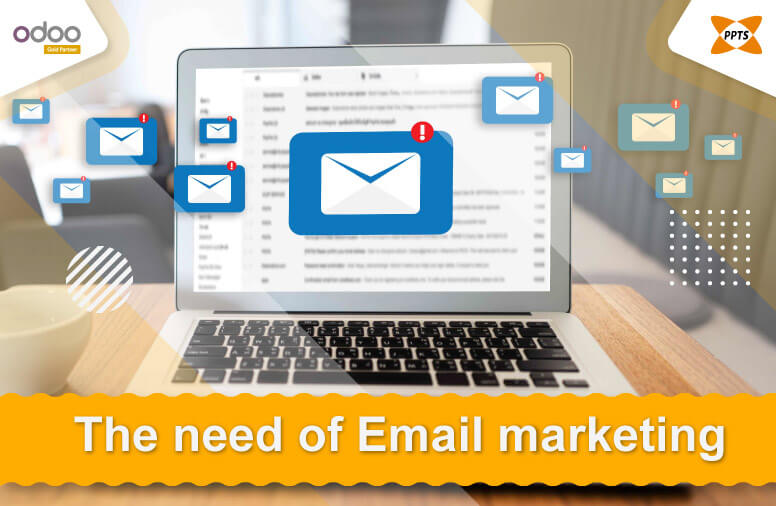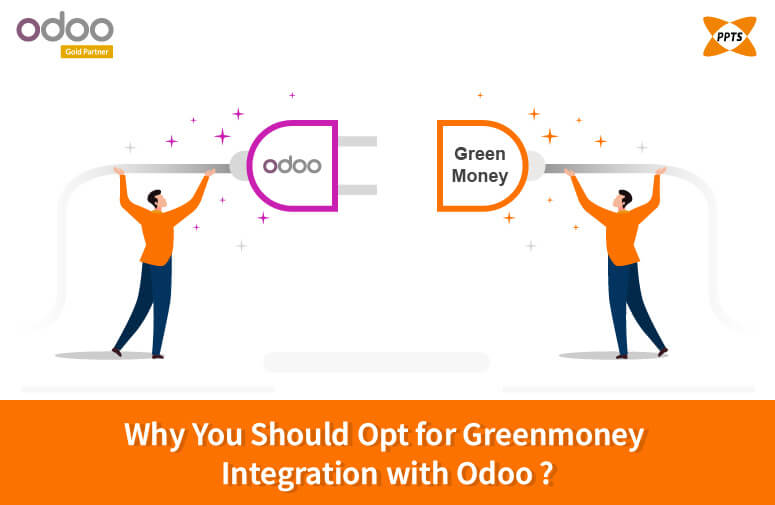Ecommerce development services are one of the substantial factors that define the business growth of companies besides their size. With advanced technological systems and customer’s shopping behaviour, sales through eCommerce has impacted a tremendous boom in a company’s sales growth history. By implementing an eCommerce solution in a business, not only the business gets benefited but also they offer efficient services to their customers. Thus, experiencing a win-win situation.
Considering the eCommerce development for a business, there are multiple eCommerce development platforms available in the current market. Choosing the most precise eCommerce platform that can provide reliable solutions to the implemented business is important. In today’s competitive and convenience focused society, selecting an open-source eCommerce development system is substantial in order to develop and experience more customized needs of the eCommerce service company. And, that is where Odoo plays its vital role.
Odoo is an open-source eCommerce development platform which consists of the backend Odoo ERP system which creates a huge beneficial impact in running the eCommerce business. With advanced well-optimized eCommerce and SEO features, Odoo assists its users eCommerce business by elevating their online sales growth and better business management strategies.
How does Odoo eCommerce help in selling your products?
- Odoo eCommerce helps in creating artistic product pages with multiple inline editing options.
- Setting up a well optimized eCommerce store with a multi-store management system.
- Availability of unique customer portal development
- Streamlined work processes with availability of multiple third-party integrations.
- Gain more business insights with better sales data analytics.
Any many more…
Looking for an Odoo partner to build your desired eCommerce store?
As an official Odoo Gold partner, we guide you through the entire eCommerce development process and other required services.
Let’s have a look at the following steps which describes how to create an artistic website using Odoo ERP.
Initiation
Odoo eCommerce App Installation
Get started with eCommerce development in Odoo by installing the Odoo eCommerce application from the apps list. Once the user has installed the Odoo eCommerce app, the required shop features for developing an eCommerce website button will be available.
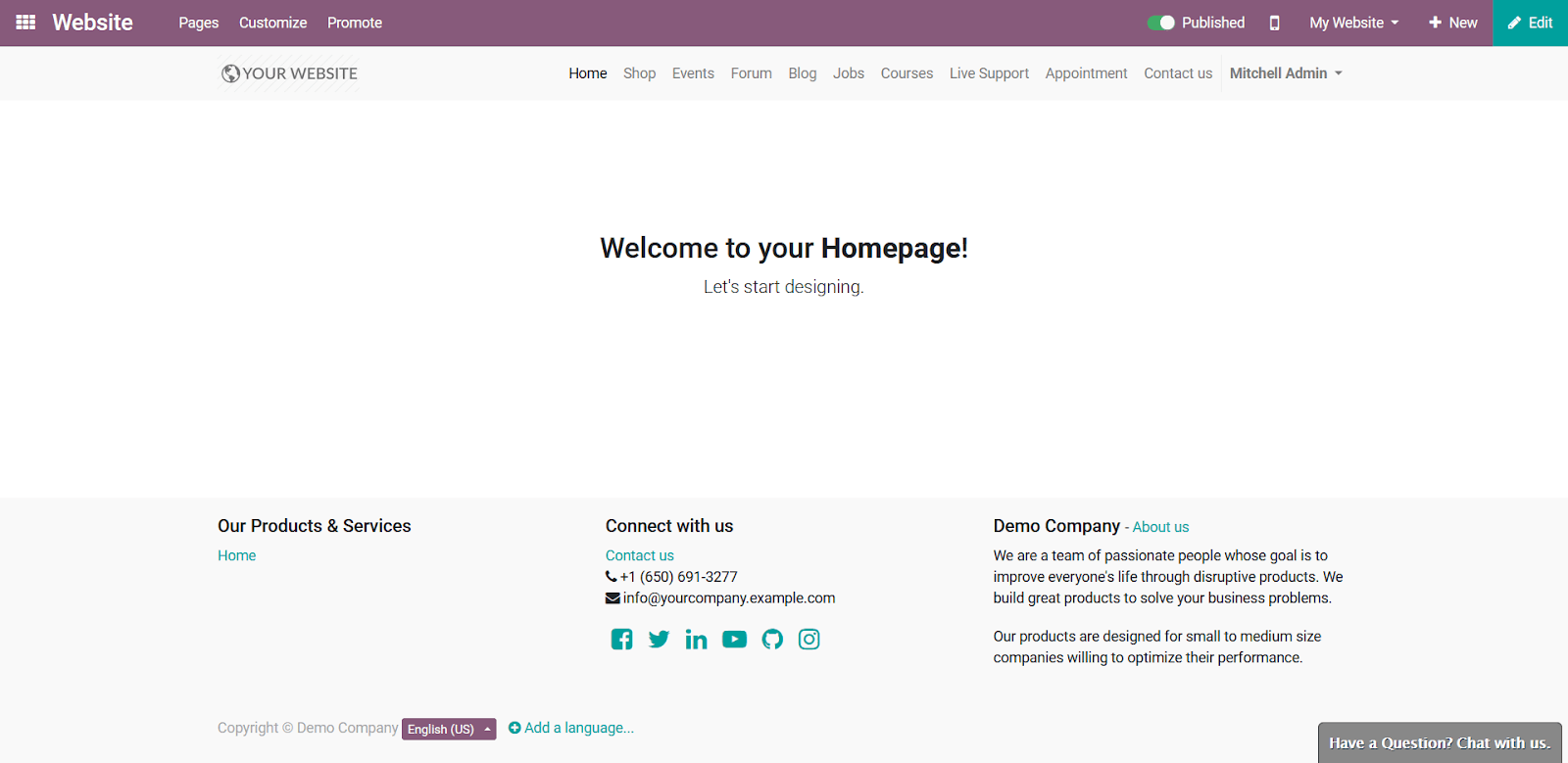
Odoo Website Default Homepage Screen
Product Page
Once the user is into Odoo eCommerce interface, designing the desired product pages are mandatory with the basic required functionalities.
Initiate by selecting the ‘New Product‘ option from the right corner to add your desired products.
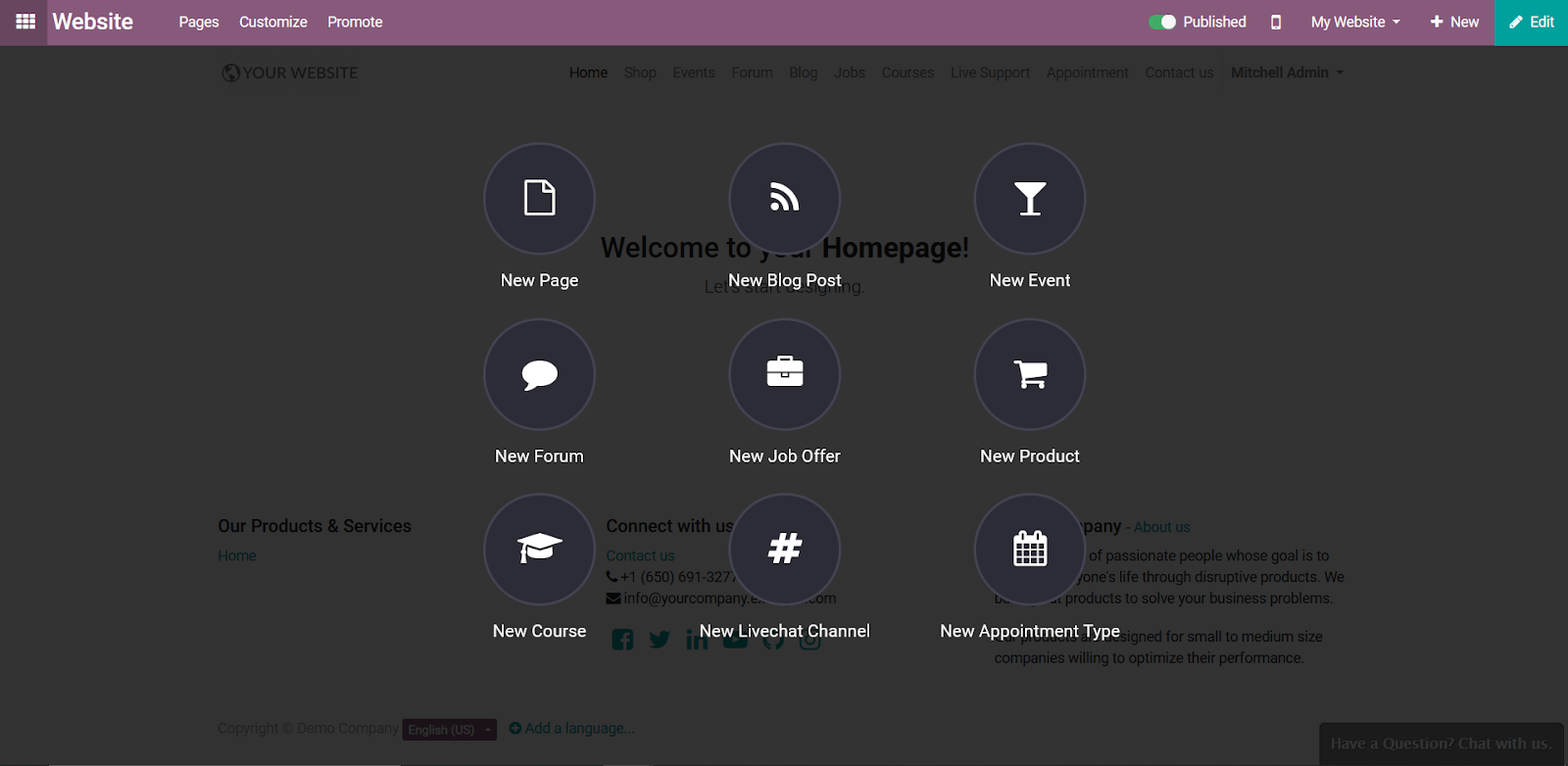
Addition of Product, pages, blog posts, events, etc.
In order to add products from the backend, select the sales option from the Odoo website menu. Create the new product from the sales page products list and select the required initial product that is to be published in the eCommerce website.
Let’s add the following product.
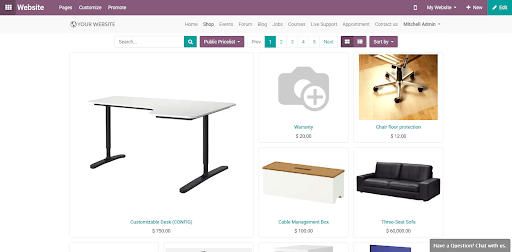
Product Page
Once the product is added, it can be viewed in the Products page in which the entire product details and status will be visualized.
The ‘Unpublished On Website’ option available in the right corner of the page indicates that the product is not yet published in the Odoo website. After providing the required information about the product, by clicking on the ‘Unpublished’ button,the product gets published in the Odoo website. Also, Odoo eCommerce application assists its users with product attributes such as size, colour, power, etc.,
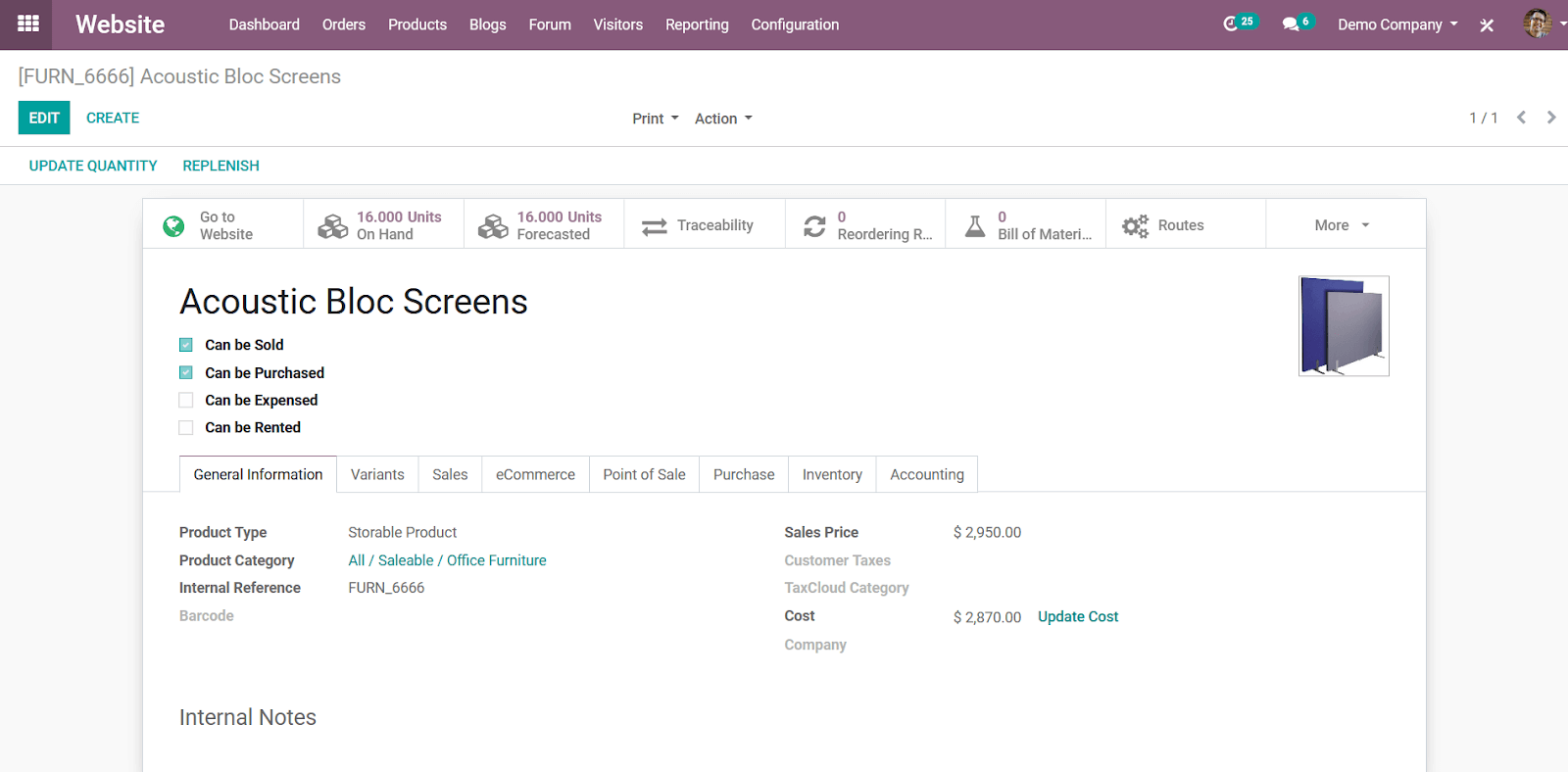
Product Details
In order to set these variants and attributes, go to;
Sales Settings -> Product -> Product Variants -> Check
In the Check option, you can find various product attributes and variants defined.
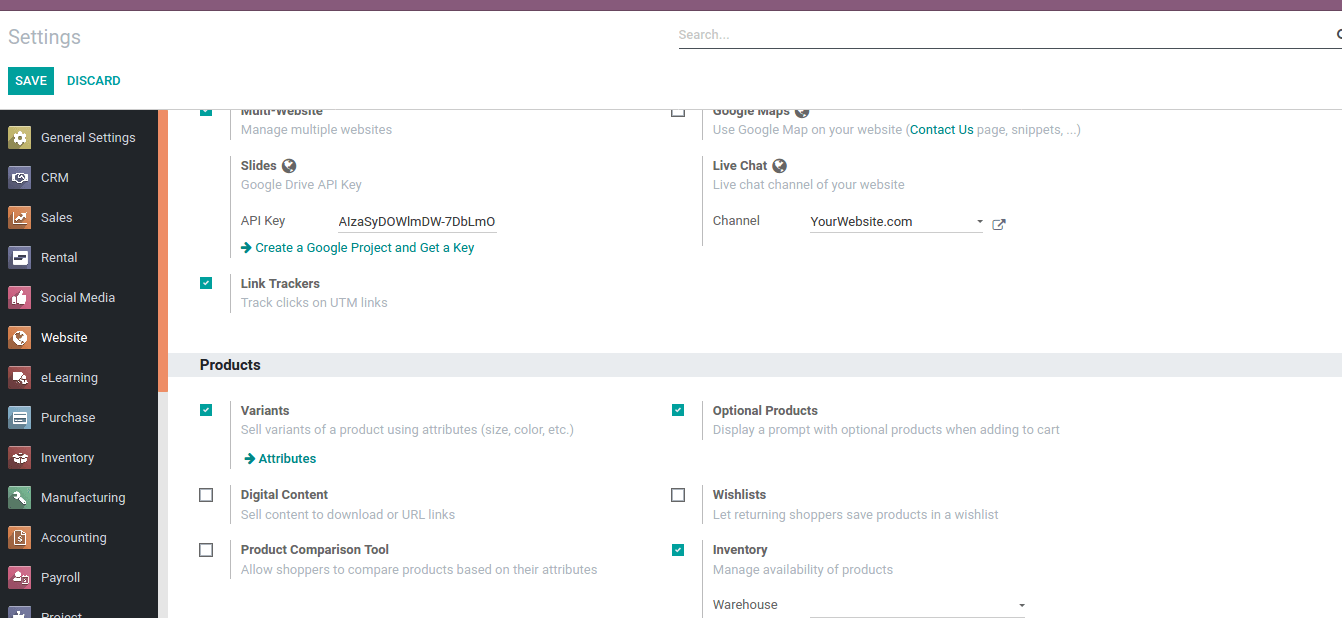
Product Variants Defined
Further, the user can also set various price ranges based on the different product attributes and variants.
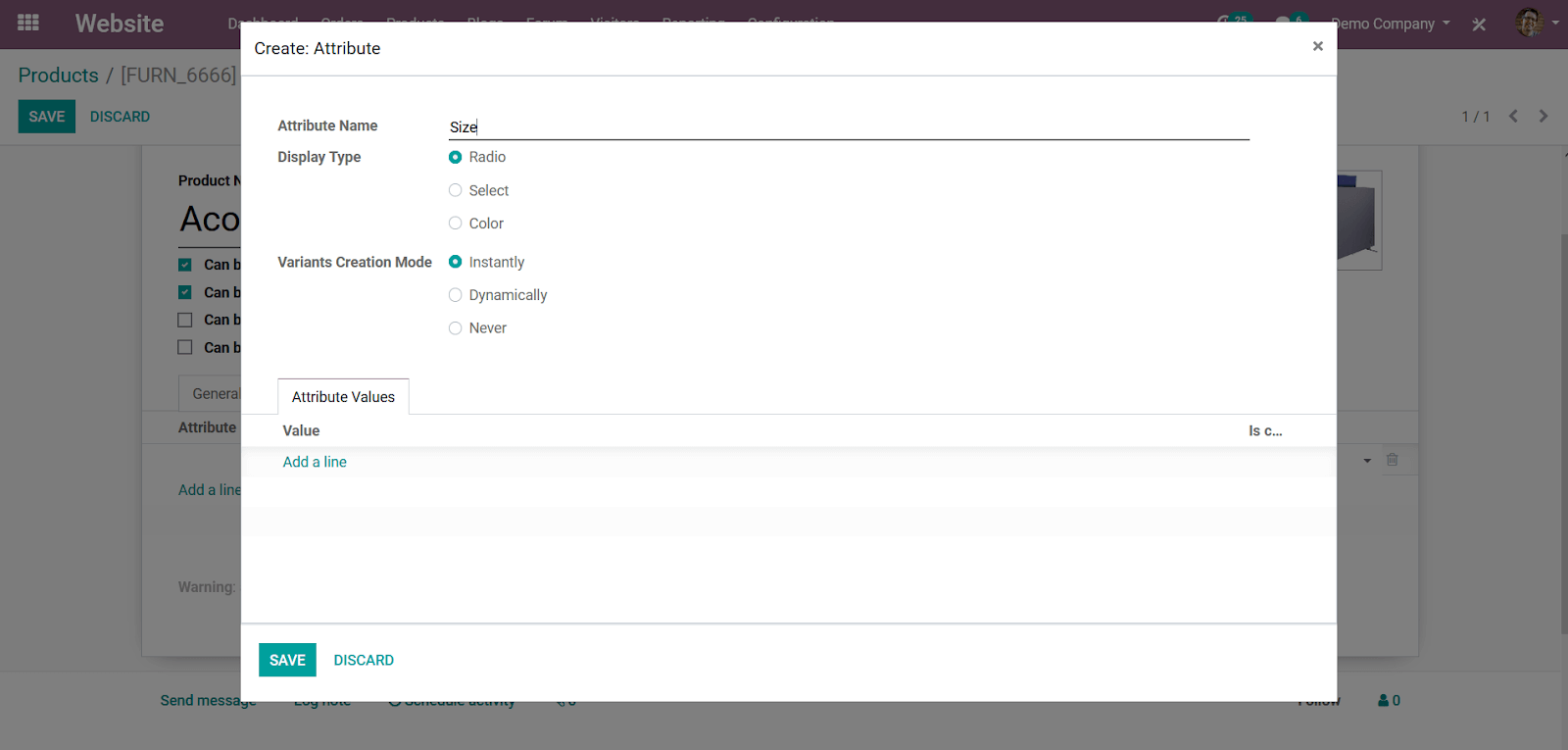
Create new Variants and Attributes
Once the variants, attributes, and other vital information are provided, the product will be successfully added to the Odoo website.
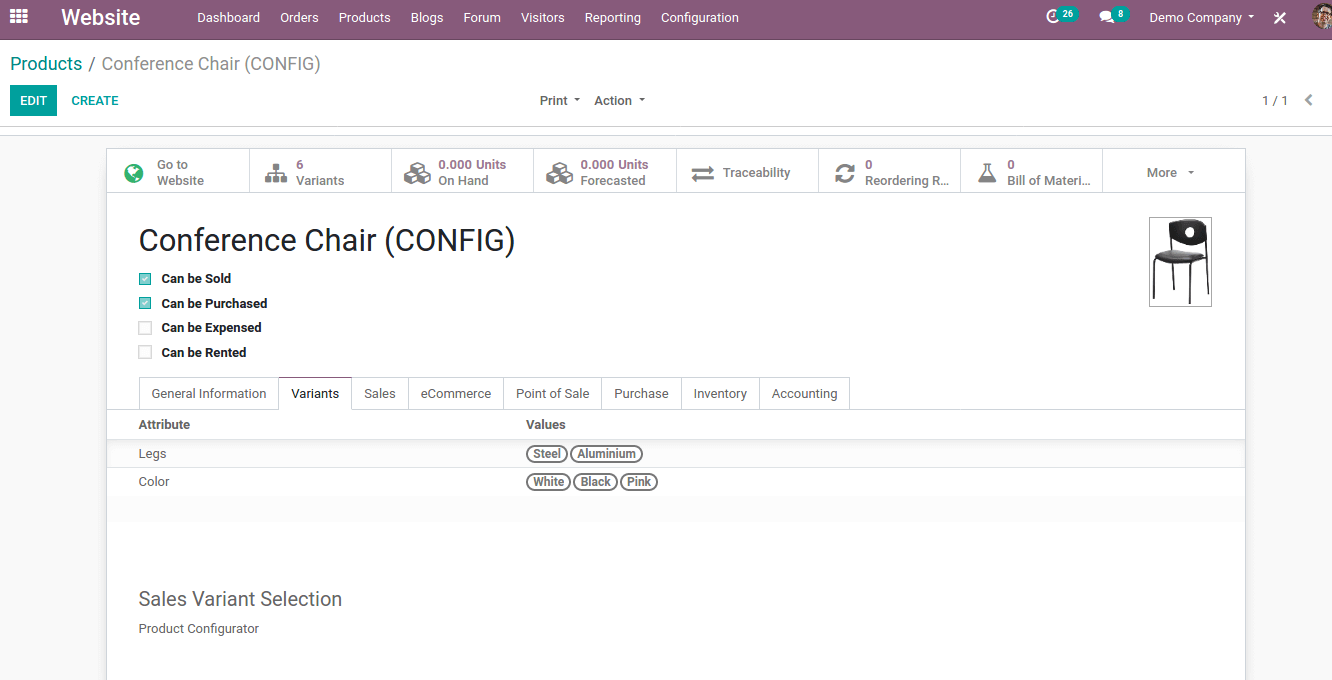
Product Variants
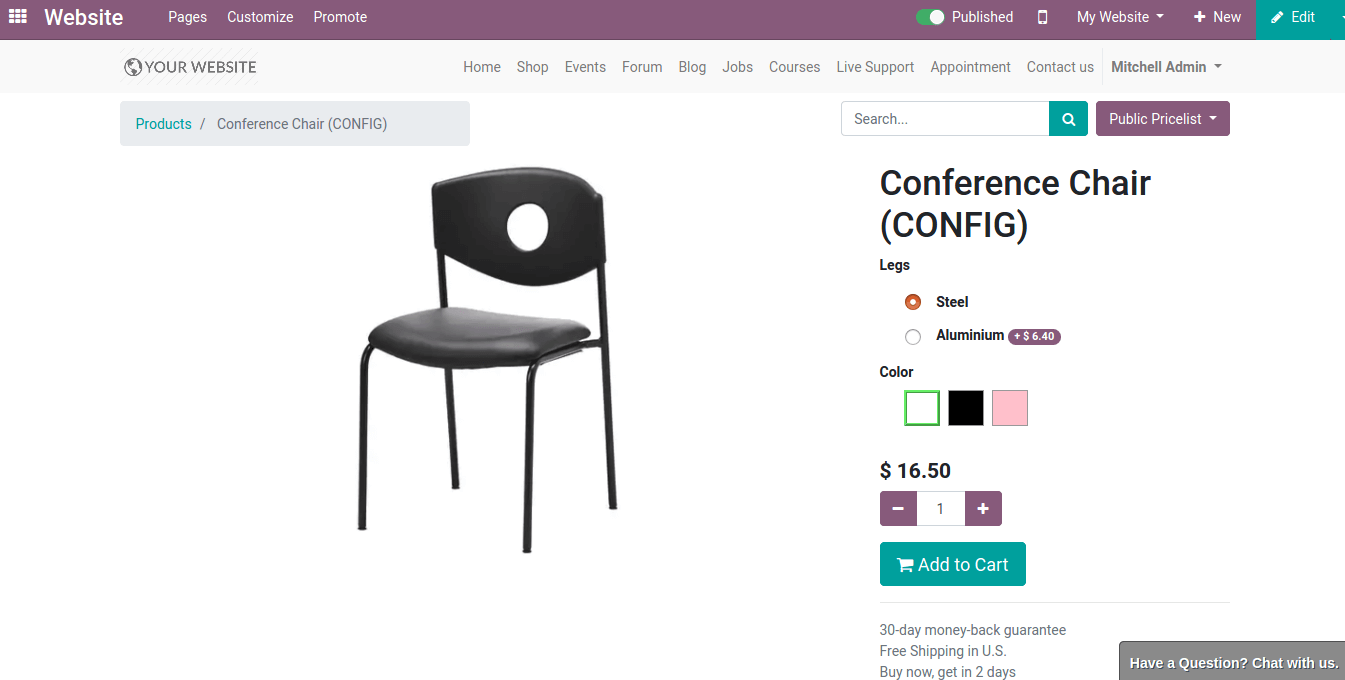
Displayed Variants while purchasing the desired product
Now, it’s time to check out the products!
Just a couple of clicks to end up the process.
– Add products to your cart.
– Review the order and process Checkout
– Fill the Delivery Address.
– Confirm The order
The order quotations are automated. Hence the user has to validate once it’s created and initiate the next process of invoicing. And when it comes to invoicing, Odoo eCommerce application assists you with multiple third-party payment gateways which can be integrated at ease.
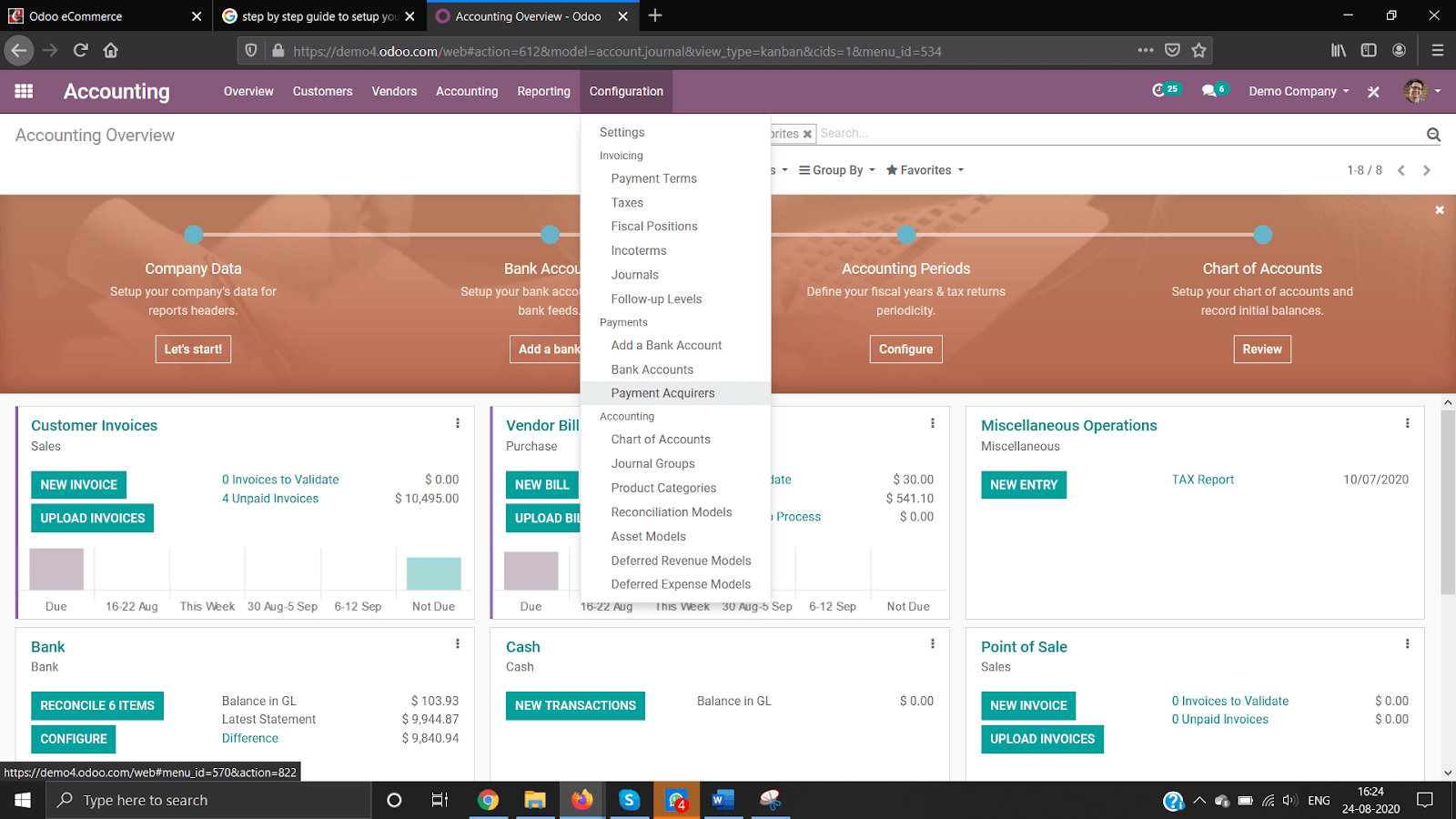
Accounting -> Configuration -> Payments -> Payment Acquires
With the help of an efficient Odoo partner, the user can easily integrate the required payment gateways with the implemented Odoo eCommerce website.Thus, when the customers check out, the integrated payment acquirers will be available for them to proceed.
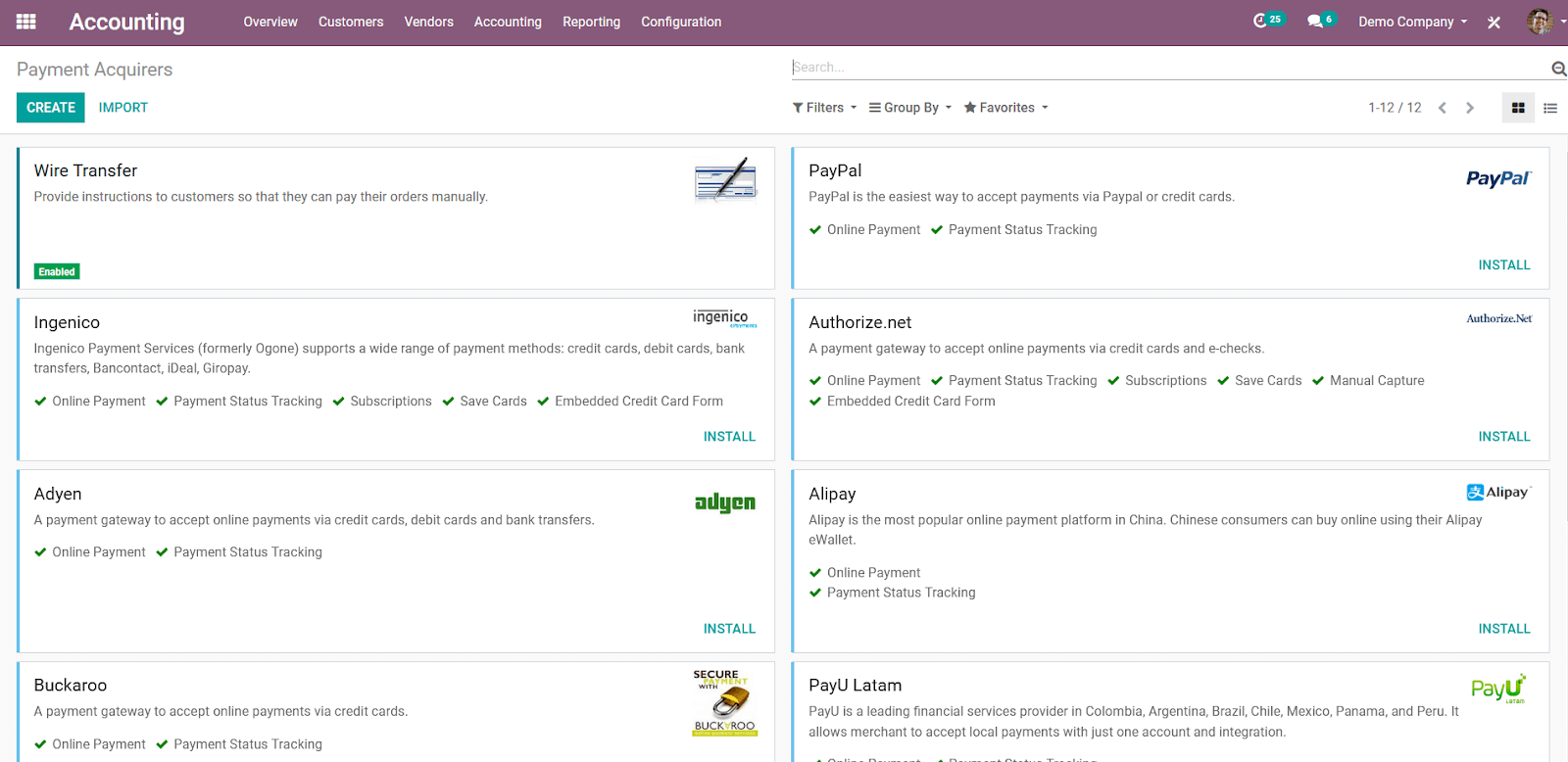
Various Available Payment Acquirers
Looking for a partner to integrate your desired payment gateways with your eCommerce store?
As an official Odoo Gold Partner, we are here to help you!
Optimizing the online sales
Categorization
Categorize and display your products so that customers can be precise with their search by checking with the product form and in the sales tab.
Once checked with the categories, the user has to visit the Odoo website and can visualize the different options by clicking on the Customize option.
By enabling the Product Categories options, the user can visualize the categories availed.
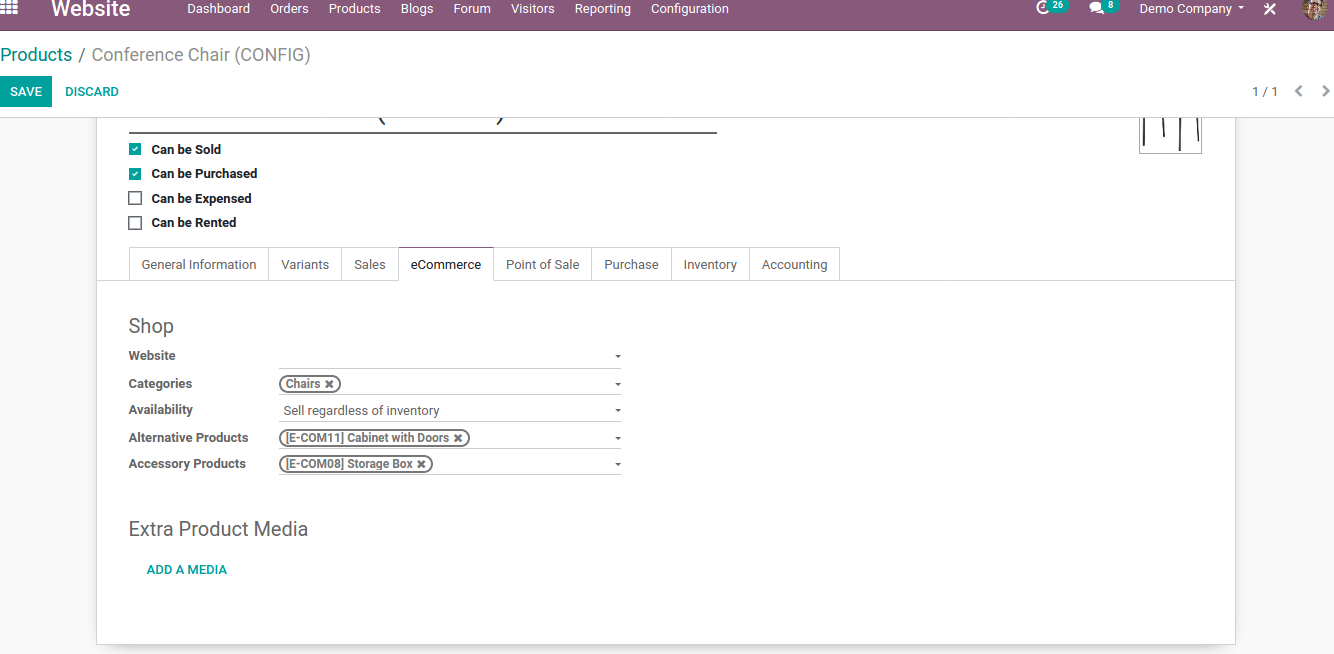
Product Categorization
Under the Customization menu, there are multiple options available through which it can be further customized.
Once the user enables the ‘EDIT’ option, the Customize option will be availed nearby the products using which the image of the sale product can be edited. To be more precise, the product image can be resized and further, a sale ribbon can additionally be added for limited promotions.
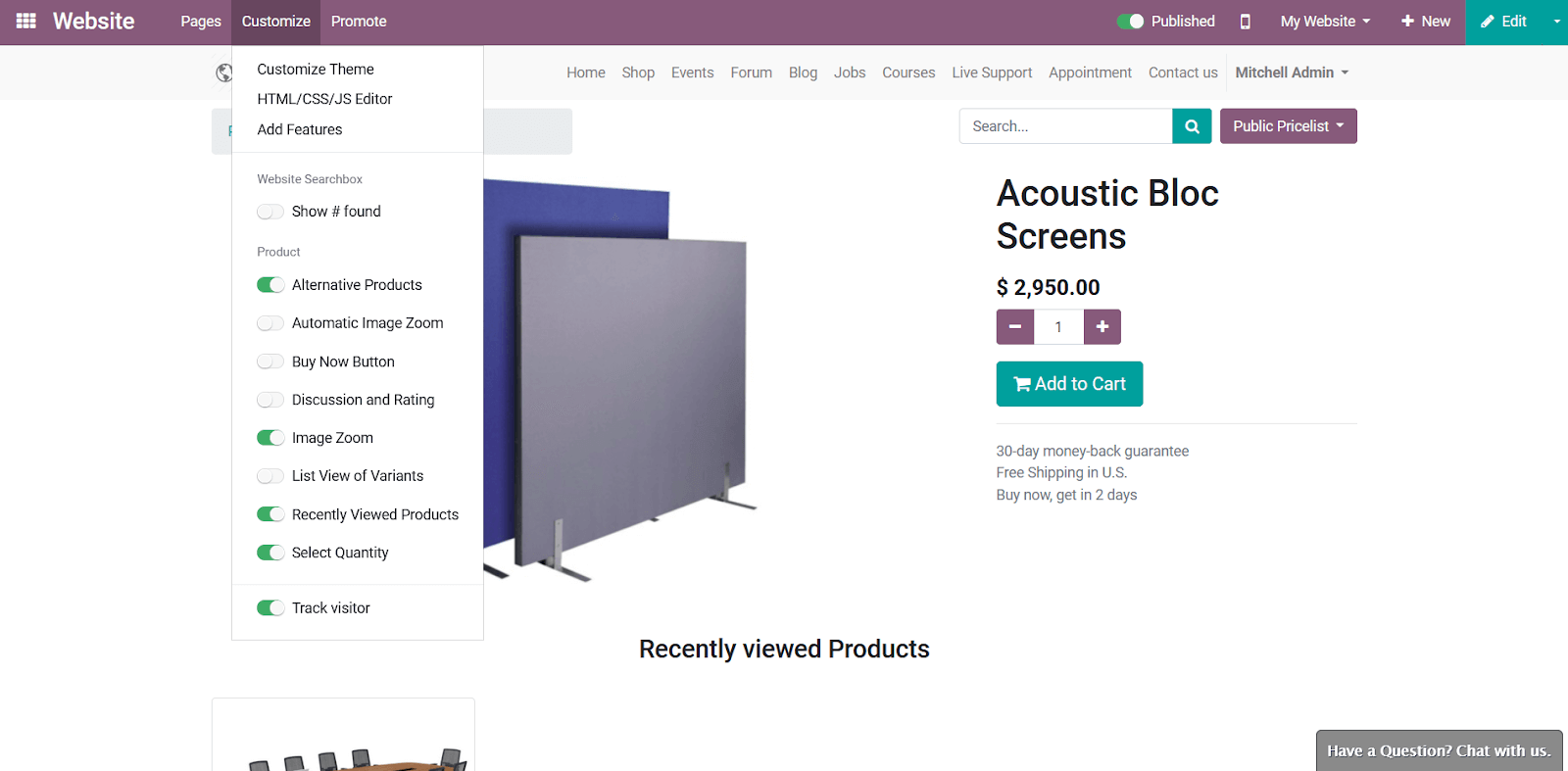
Available Product Customization Features
Alternative Products and Accessory Products
The alternative products and the respective accessory products are portrayed in the below section for user convenience and to improve better sales rate.
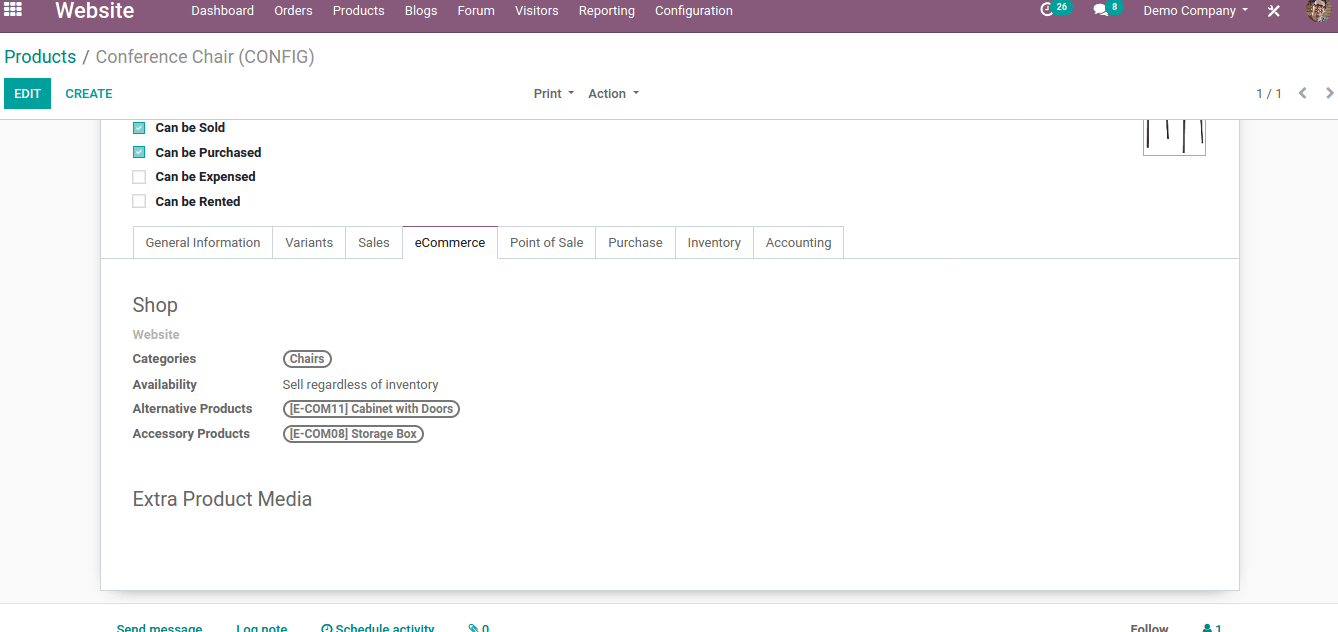
Alternate Products Configuration
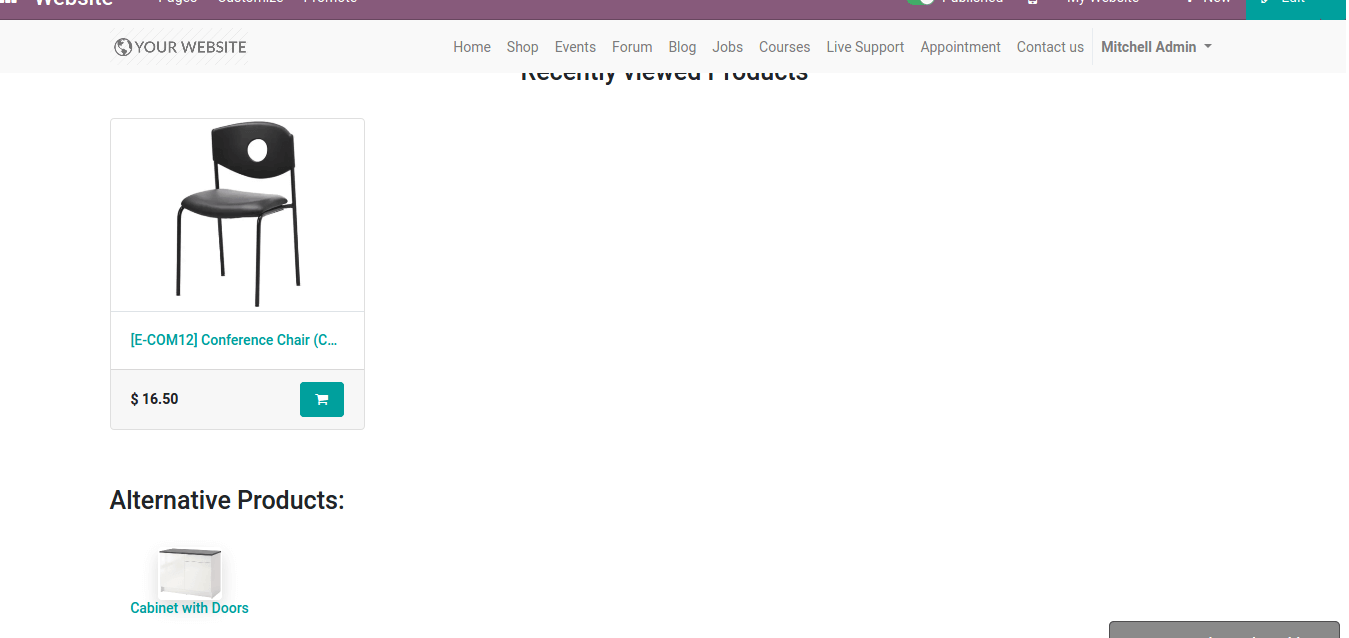
Alternate Products Visible at end purchase
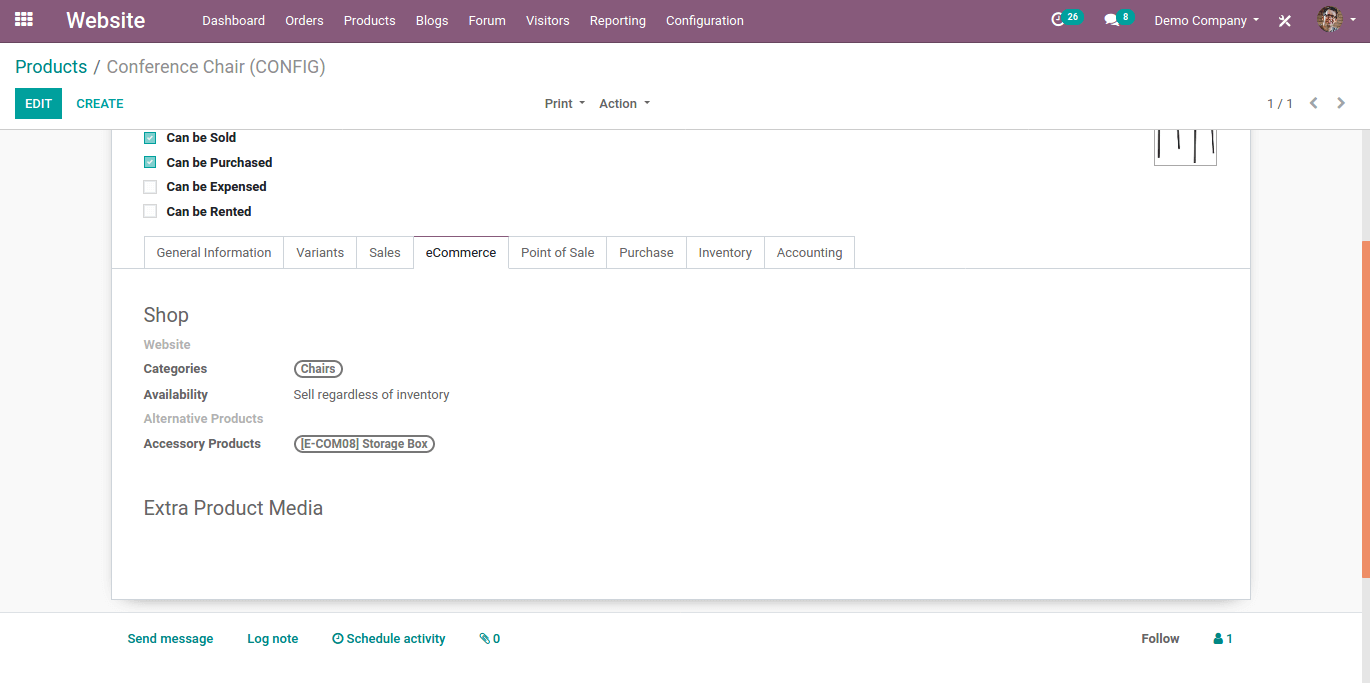
Suggested Products Configuration
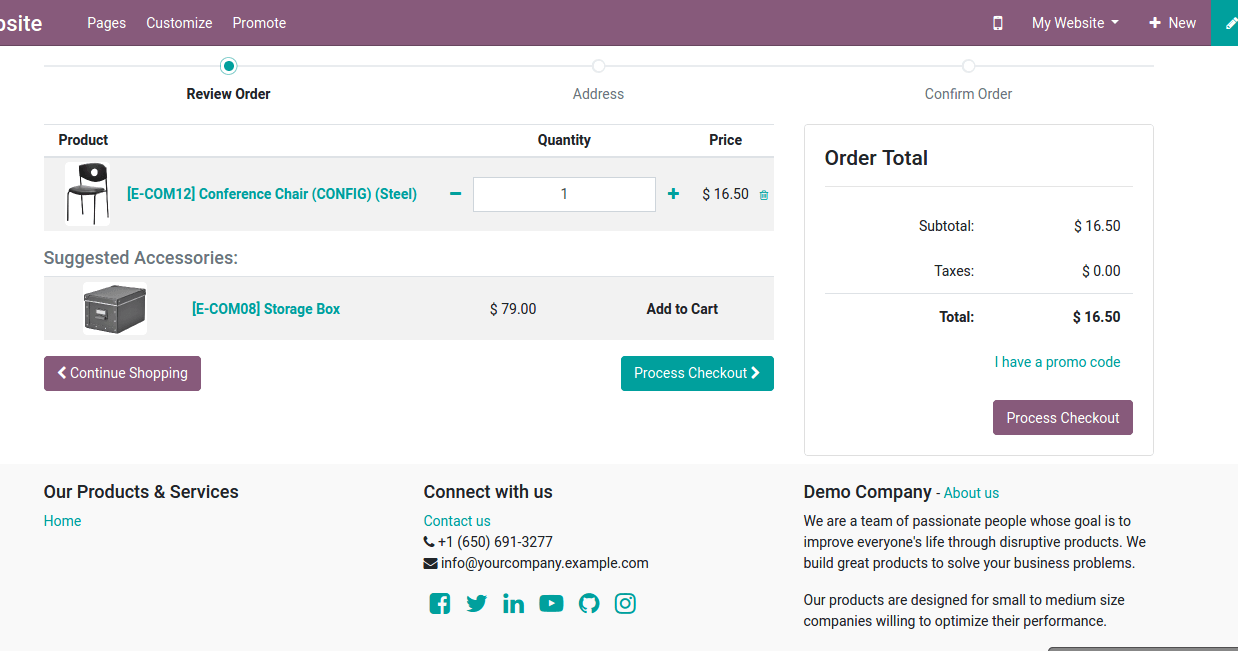
Suggested products visible at end purchase
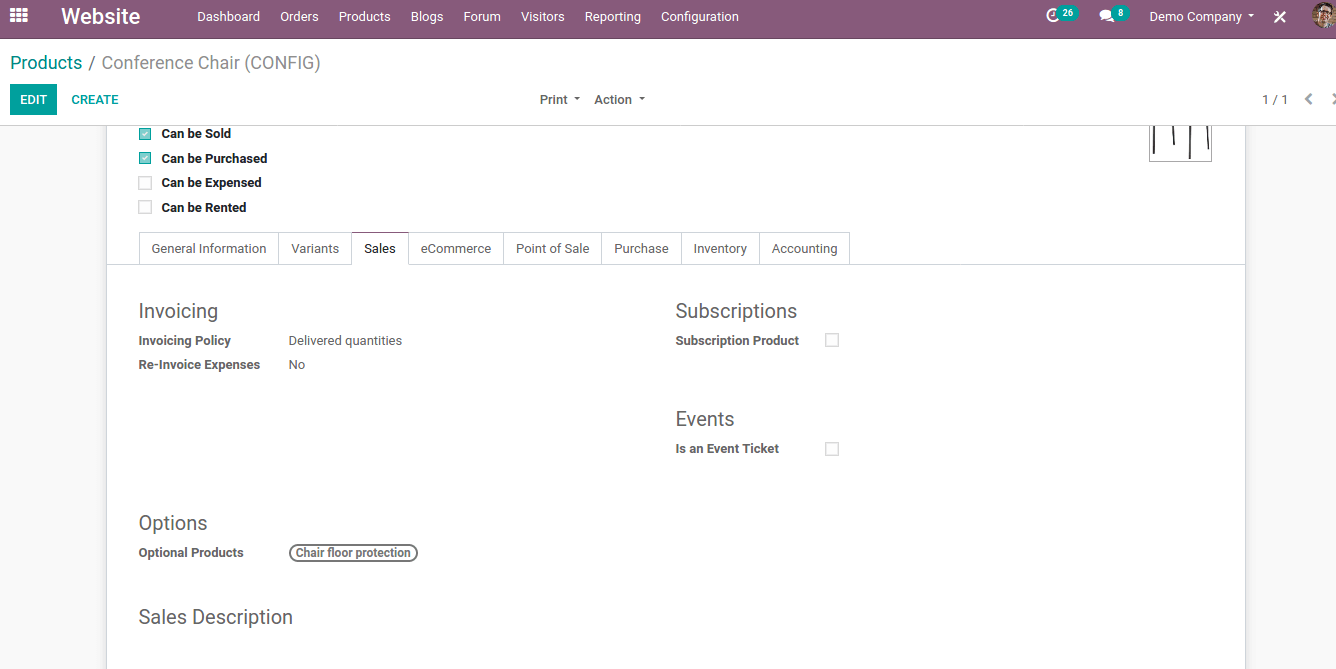
Optional Products Configuration
Available Optional products visible while selecting the product
Once all the product details, variants, and attributes are updated in the Odoo eCommerce application, the user has to publish the product in the website so that it is available for their customer to purchase. The product publish to website option is available at the top right corner of the product page.
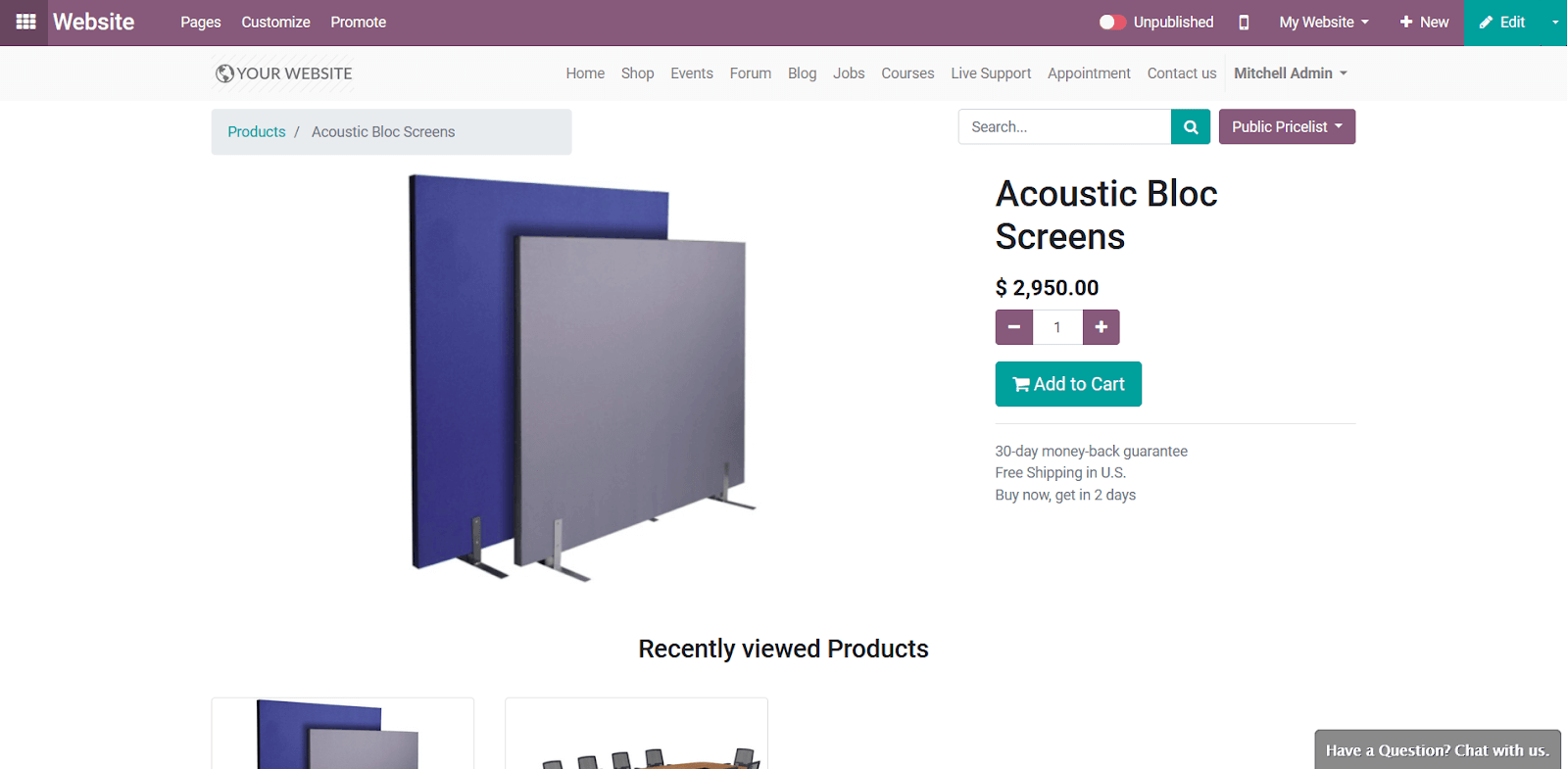
Unpublished Product in Website
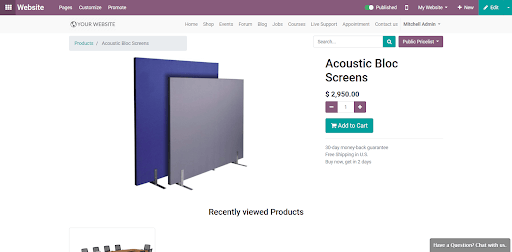
Published Product in Website
The above-mentioned are some of the basic as well as well-optimized features that are substantial for running an eCommerce store and to experience better sales growth. Interested in exploring about the advanced features available in Odoo eCommerce? Stay tuned! We help with our updates in various Odoo aspects.